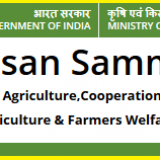How to I enable Touch ID for the Dropbox mobile app on iOS devices (iPhone and iPad) ?
Touch ID is a fingerprint recognition feature, designed and released by Apple Inc., and currently available on the iPhone 5S, the iPhone 6 and iPhone 6 Plus, the iPad Air 2, and the iPad Mini 3.
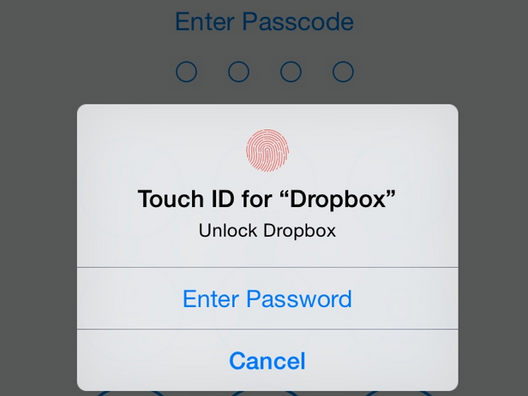
To turn Touch ID on for the Dropbox app on your iPhone andiPad
1. Open the Dropbox app
2. Tap Settings
3. Select Turn Passcode On and set a 4 digit passcode (you must set a passcode before you can turn on Touch ID)
4. A Touch ID slider should now appear (you can slide this to the “on” position to allow Dropbox to be unlocked with your Touch ID