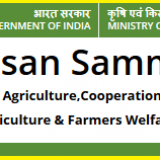How do I set a four-digit passcode in Dropbox on my iPhone ?
Dropbox is a service that keeps your files safe, synced, and easy to share. Bring your photos, docs, and videos anywhere and never lose a file again.
You can require a four-digit passcode to be entered any time the Dropbox mobile app is launched. This feature will ensure the privacy of your Dropbox even when you’re sharing your device.
Set a new passcode on the Dropbox iPhone app
1. Select the Settings tab (the gear icon) at the bottom of the screen.
2. Tap on Passcode Lock.
3. Tap Turn Passcode On.
4. Enter and confirm your new passcode.
From now on, every time you launch or return to the Dropbox app, you’ll be required to enter your passcode. Your device will be signed out from Dropbox if there are 10 consecutive failed passcode attempts.
To change your passcode, just go to the Passcode Lock settings again.